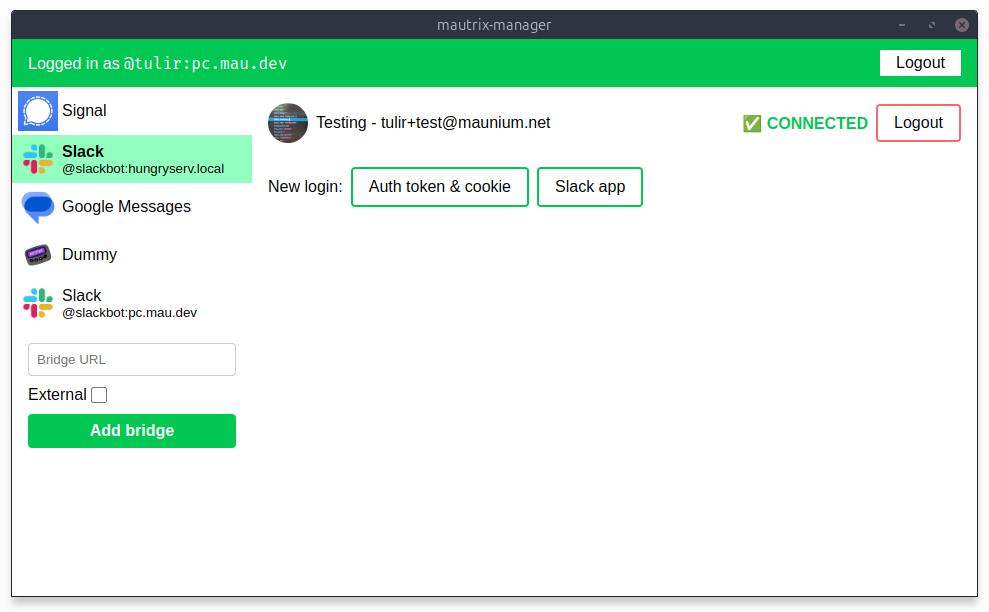(Re-)Introducing mautrix-manager
Posted on • 417 words
All mautrix bridges are primarily meant for puppeting, which means users need to log into the bridges with their credentials. The difficulty of doing that varies by network: some just require scanning a QR code, while others require logging into the official website and grabbing cookies using browser devtools.
Long ago I made a web app called mautrix-manager which could be used to log into many different bridges. It used to be embedded in the Beeper desktop app, but later Beeper built bridge management directly into the desktop app. There also wasn't much demand for a management interface among self-hosting users at the time, and it required effort to maintain, as each bridge had a slightly different API for logging in. Only 3 of the 8 bridges it supported are still in use.
Enter megabridge
One of the many benefits of megabridge was that it added a new unified
abstraction for describing login flows. Instead of each bridge having its own
flavor of login commands and provisioning API, there's just one implementation
of both. The network connectors implement their login flows using three generic
step types: user_input, cookies and display_and_wait.
By combining those steps, even complicated login flows can be achieved.
For example, the Google account pairing in Google Messages uses cookies
(Google account login) followed by display_and_wait (tap emoji on phone).
Bridges can also offer multiple login flows, Google Messages offers QR and
Google account as separate flows.
The new manager
Due to the increase in the number of bridges requiring cookie extraction and thanks to the new generic login APIs in megabridge, I decided to rewrite mautrix-manager to support logging into any megabridge.
I chose Electron as the framework for the app for two reasons:
- A web app can't extract cookies. A desktop app or a browser extension is required, and a desktop app is easier.
- Electron alternatives like Tauri and Wails use the system webview, which is
often worse than Chromium. Some login pages get picky about the browser used
to log in, so a high-quality webview is important.
- (if there was an Electron equivalent built on Firefox, I would've used it)
Note that the usefulness of the new manager is still somewhat limited, as it only works with megabridges. Once all the bridge rewrites are complete, it will work with any mautrix bridge. For now, the Signal and Slack megabridges are ready, Google Messages mostly works and Meta is coming up next.
You can find the new mautrix-manager at https://github.com/mautrix/manager.